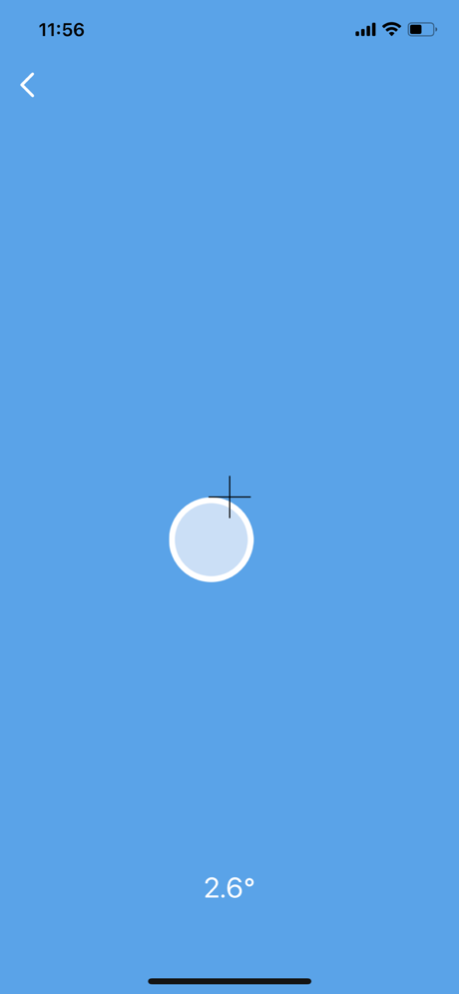Carpenter Square Corner Tool 2.7
Paid Version
Publisher Description
Carpenter Square is the best application for builders, contractors, and mathematicians alike. Instead of squaring your corners with decimals, Carpenter Square will auto convert and calculate from readable units like feet, inches and sixteenths.
Enter any 2 of the edges in your calculation, and the application will automatically calculate the 3rd. Or use ARKit and use your camera - just point and let the phone create measurements for you!
Perfect for quick calculations on-site without any extra conversion or hassle. Now, faster than ever, contractors and builders can take their calculations directly from the tape measure into our application, and immediately return to measurements in seconds. Additionally, users can now store their previous calculations for quick return to their measurements without typing in anything! We'll even show you diagrams of all your present and previous measurements. No sign up or account necessary. Just download and go!
The app had been designed an engineered for quick use in the field by contractors with more than 30 years in the building industry. Carpenter Square is guaranteed to satisfy your squaring needs better than any other application.
Jan 3, 2023
Version 2.7
This updated fixes the issue where your keyboard would cover the text entry in the main page of the app
About Carpenter Square Corner Tool
Carpenter Square Corner Tool is a paid app for iOS published in the System Maintenance list of apps, part of System Utilities.
The company that develops Carpenter Square Corner Tool is Red Shepard. The latest version released by its developer is 2.7.
To install Carpenter Square Corner Tool on your iOS device, just click the green Continue To App button above to start the installation process. The app is listed on our website since 2023-01-03 and was downloaded 1 times. We have already checked if the download link is safe, however for your own protection we recommend that you scan the downloaded app with your antivirus. Your antivirus may detect the Carpenter Square Corner Tool as malware if the download link is broken.
How to install Carpenter Square Corner Tool on your iOS device:
- Click on the Continue To App button on our website. This will redirect you to the App Store.
- Once the Carpenter Square Corner Tool is shown in the iTunes listing of your iOS device, you can start its download and installation. Tap on the GET button to the right of the app to start downloading it.
- If you are not logged-in the iOS appstore app, you'll be prompted for your your Apple ID and/or password.
- After Carpenter Square Corner Tool is downloaded, you'll see an INSTALL button to the right. Tap on it to start the actual installation of the iOS app.
- Once installation is finished you can tap on the OPEN button to start it. Its icon will also be added to your device home screen.